Introduction à Docker

Principes de base
- Fonctionnement
- Usages
- Ecosystème
Fonctionnement de Docker
Docker allows you to package an application with all of its dependencies into a standardized unit for software development.
Architecture
- Isolation
- 1 conteneur = 1 application

Architecture
- Virtual Machine vs Container
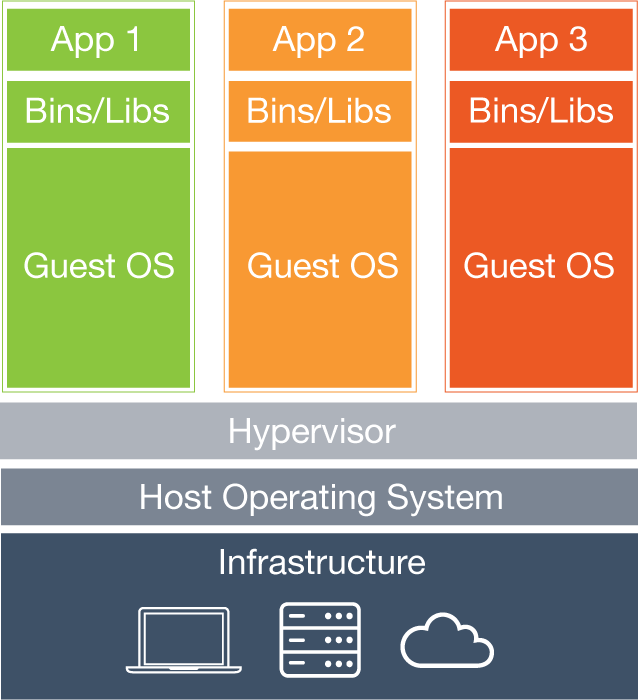
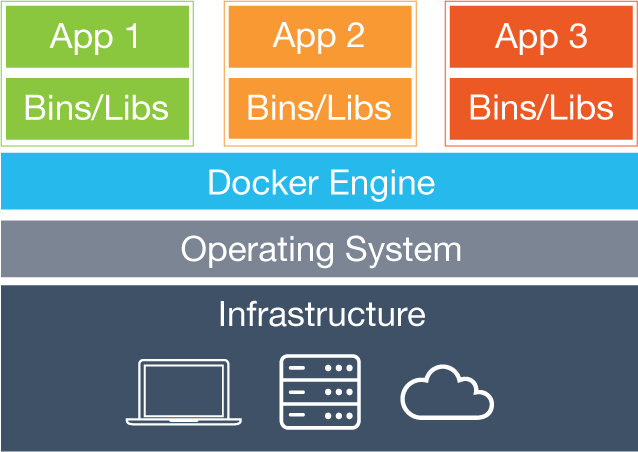
Architecture
- Client / Serveur
En développement
|
|
|
|
|
|||
En production
- Déploiement
Ecosystème
Premiers pas
- Installation
- Lancer un conteneur
Installation sous Linux
- Client
- Application Linux
- Serveur
- Daemon Linux
Installation sous Linux
- Dépôts Docker
# Déclarer la source
echo "deb https://apt.dockerproject.org/repo ubuntu-wily main" \
>> /etc/apt/sources.list.d/docker.list# Installer Docker
apt-get update
apt-get install docker-engineInstallation sous Linux
- Avec sudo
sudo docker help ...- Sans sudo
sudo addgroup $USER dockerdocker help ...Installation sous Linux
- Serveur distant
export DOCKER_HOST=docker.sewatech.frInstallation sous MacOS
- Client
- Application MacOS
- Serveur
- Linux VM
Installation sous MacOS
- Docker for Mac
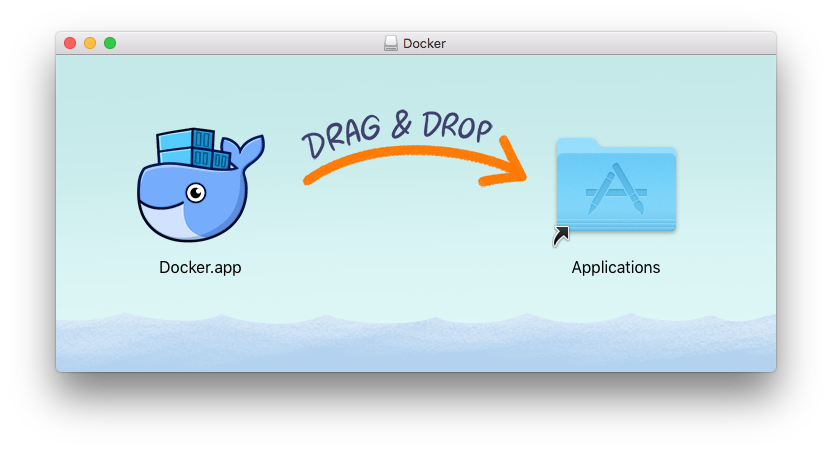
- Homebrew
brew install docker- Homebrew Cask
brew cask install dockerInstallation sous Windows
- Client
- Application Windows
- Serveur
- Linux VM
Installation sous Windows
- Docker for Windows
- Microsoft Hyper-V
- Windows 10 Pro 64bits
- Next, next, next,…
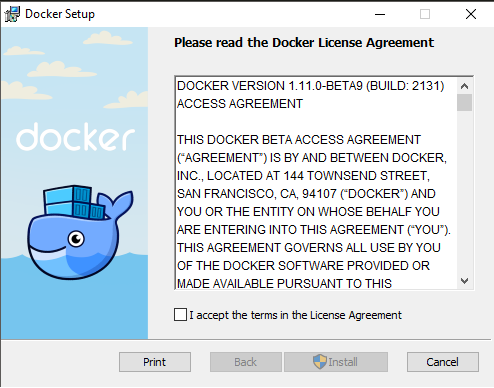
Installation sous Windows
- Windows Containers
- Windows Server 2016
- Windows 10 Anniversary Edition
Installation
- Vérification de la version
docker versionClient:
Version: 17.03.0-ce
API version: 1.26
Go version: go1.7.5
Git commit: 60ccb22
Built: Thu Feb 23 11:02:43 2017
OS/Arch: linux/amd64
Server:
Version: 17.03.0-ce
API version: 1.26 (minimum version 1.12)
Go version: go1.7.5
Git commit: 60ccb22
Built: Thu Feb 23 11:02:43 2017
OS/Arch: linux/amd64
Experimental: falseDémarrer un conteneur
- Télécharger depuis Docker Hub
docker image pull hello-world- Démarrer
docker container run hello-worldConteneurs
- Commande run
- Isolation
- Cycle de vie
Run interactif
- Attaché au terminal
docker container run -it debian- Téléchargement
- Prompt du conteneur
root@72371fac506b:/#Isolation des conteneurs
- File system
ls -l /rm -r /binIsolation des conteneurs
- Réseau : adresse IP
alexis@Mac ~ $ ifconfig
en0 Link encap:Ethernet HWaddr 02:42:ac:11:00:03
inet addr:192.168.1.42 Bcast:0.0.0.0 Mask:255.255.0.0
inet6 addr: fe80::42:acff:fe11:3/64 Scope:Link
...
lo Link encap:Local Loopback
...root@203f542a3fdb:/$ ifconfig
eth0 Link encap:Ethernet HWaddr 02:42:ac:11:00:03
inet addr:172.17.0.3 Bcast:0.0.0.0 Mask:255.255.0.0
inet6 addr: fe80::42:acff:fe11:3/64 Scope:Link
...
lo Link encap:Local Loopback
...Isolation des conteneurs
- Réseau : ports et sockets
alexis@Mac ~ $ netstat -pan
Active Internet connections (servers and established)
Proto Recv-Q Send-Q Local Address Foreign Address State
tcp 0 0 127.0.1.1:53 0.0.0.0:* LISTEN
tcp6 0 0 :::5000 :::* LISTEN
tcp6 0 0 :::8000 :::* LISTEN
tcp6 0 0 ::1:8000 ::1:46082 ESTABLISHED
...root@203f542a3fdb:/$ netstat -pan
Active Internet connections (servers and established)
Proto Recv-Q Send-Q Local Address Foreign Address State
Active UNIX domain sockets (servers and established)
Proto RefCnt Flags Type State I-Node PathRun interactif
- Sans commande
docker container run -it alpine- Avec une commande
docker container run -it alpine /bin/shdocker container run -it debian echo "Hello World"Run détaché
- Détaché au terminal
docker container run -d httpd- Téléchargement
- Prompt du host
alexis@Mac ~ $Run détaché
- Accès au conteneur
# Liste des conteneurs actifs
docker container ls
# Liste de tous les conteneurs
docker container ls -a# Logs d'un conteneur
docker container logs <container-name>Cycle de vie
- Arrêter un conteneur
- Arrêt propre
docker container stop elegant_brahmagupta- Arrêt forcé
docker container kill elegant_brahmaguptaCycle de vie
Cycle de vie
- Supprimer un conteneur
- Par son nom
docker container rm elegant_brahmagupta- Par son id
docker container rm 72371f- Suppression automatique
- Uniquement en mode interactif
docker container run -it --rm debianCycle de vie
- Ménage
- Conteneurs arrêtés
docker container rm $(docker container ls -f status=exited)- Conteneurs arrêtés (1.13+)
# avec confirmation
docker container prune
# sans confirmation
docker container prune -fCycle de vie
- Sortie standard
docker container logs elegant_brahmagupta- Limité à n lignes
docker container logs --tail 10 elegant_brahmagupta- Avec défilement
docker container logs --follow elegant_brahmaguptaImages
- Build
- Dockerfile
- Système de fichiers
- Gérer les images
Commande build
- Dockerfile ⇒ Image
- Construction
docker image build -t sw/app .- Image locale
docker container run -d sw/appDockerfile
FROM httpd
MAINTAINER Alexis Hassler <alexis.hassler@sewatech.fr>
RUN apt-get update
COPY site/ /var/www/
WORKDIR /var/www/
ENTRYPOINT ["/start.sh"]
CMD ["--env=default"]
# ou
CMD ["/start.sh", "--env=default"]Dockerfile, exécution
- Paramètres de
docker run- Ajoutés à ENTRYPOINT
- En remplacement de CMD
docker container run -d sw/app --env=devdocker container run -it debian bashDockerfile, échanges
- EXPOSE
- ports ouverts dans le conteneur
- VOLUME
- répertoires à partager
Système de fichiers en couches
- Détail des couches
- Pour une image
- Taille par couche
docker image history demo/layersIMAGE CREATED BY SIZE
23b9aa4066c0 /bin/sh -c rm tomcat85 0 B
054d0880c62e /bin/sh -c unzip tomcat85 13.14 MB
6a209ff5aea1 /bin/sh -c wget http://bit.ly/tomcat85 9.9 MB
859c09d07c42 /bin/sh -c apt-get install -y wget unzip 40.8 MB
33b20b7674a7 /bin/sh -c apt-get update 9.861 MB
73e72bf822ca /bin/sh -c (nop) CMD ["/bin/bash"] 0 B
<missing> /bin/sh -c (nop) ADD file:41ea5187c50115 123 MBSystème de fichiers en couches
- Image de base
- Ajouter la taille dans les critères
- Rationaliser les images de base
Busybox |
1 Mo |
Alpine |
5 Mo |
Debian |
125 Mo |
Ubuntu |
130 Mo |
CentOS |
200 Mo |
Fedora |
200 Mo |
Busybox |
1 Mo |
Alpine |
9 Mo |
Debian |
180 Mo |
Ubuntu |
225 Mo |
CentOS |
245 Mo |
Fedora |
275 Mo |
Gérer les images
- Liste d’images
docker image ls- Avec les images intermédiaires
docker image ls -a- Sans tag
docker image ls -f "dangling=true"- Avec tags
docker image ls -f "dangling=false"Gérer les images
- Supprimer une image
- Avec ses parents
docker image rm da7ff372b5067f5- Sans ses parents
docker image rm --no-prune da7ff372b5067f5- Forcer
docker image rm -f da7ff372b5067f5Gérer les images
- Ménage
- Images sans tag
docker image rm $(docker image ls -qf "dangling=true")- Images inutilisées (1.13+)
# uniquement sans tag
docker image prune
# y compris avec tag
docker image prune -a
# sans confirmation
docker image prune -fRéseau
- Exposition de ports
- Réseaux par défaut
- Réseaux personnalisés
Exposition de ports
- Association explicite
docker container run -p 8888:80 httpdRéseaux par défaut
- Réseau bridge
Réseaux par défaut
- Réseau host
Réseaux par défaut
- Réseau none
Réseaux personnalisés
- Type bridge
- Isolé
Réseaux personnalisés
- Conteneurs nommés
docker network create frontend
docker container run -d --net=frontend --name web \
sewatech/httpd
docker container run -d --net=frontend --name app \
sewatech/tomcat$ ping webVolumes
- Partager de répertoire
- Volumes nommés
- Sécurité
Partage de répertoire
- Volume
- Répertoire du host accessible en R/W
docker container run -d
-v ${PWD}/web-content:/usr/local/apache2/htdocs \
--name web httpdVolumes nommés
- Nom choisi
docker container run -it -v cli-data:/data --name cli debian- Nom généré
docker container run -it -v /data --name cli debianVolumes nommés
- Création de volume
docker volume create --name data-vol- Paramètres avancés
docker volume create --name data-vol \
--driver local \
--opt type=tmpfs \
--opt device=tmpfs \
--opt o=size=100m,uid=1000Volumes nommés
- Liste des volumes
docker volume ls- Liste des volumes inutilisés
docker volume ls -f 'dangling=true'Volumes nommés
- Suppression d’un volume
docker volume rm cli-data- Suppression des volumes du conteneur
docker container rm -v cli- Nettoyage
- Volumes inutilisés
docker volume pruneSécurité
- User mapping
- userid(container) == userid(host)
- root
- User par défaut
Sécurité
- Dockerfile
- Utilisateur au build
- Utilisateur par défaut au run
- Par nom
USER toto- Par uid
USER 1000Multi-conteneurs
- Docker Compose
- docker-compose.yml
- Principales commandes
Docker Compose
- Orchestration des conteneurs locaux
docker container run sw/web
docker container run sw/db
docker container run sw/app- Rationalisation des scripts
docker container run \
-p 1000:8080 -p 1001:1099 \
-v $PWD/data:/db/data \
-v $PWD/log:/db/logs \
--net=backend \
--name=db \
sw/db main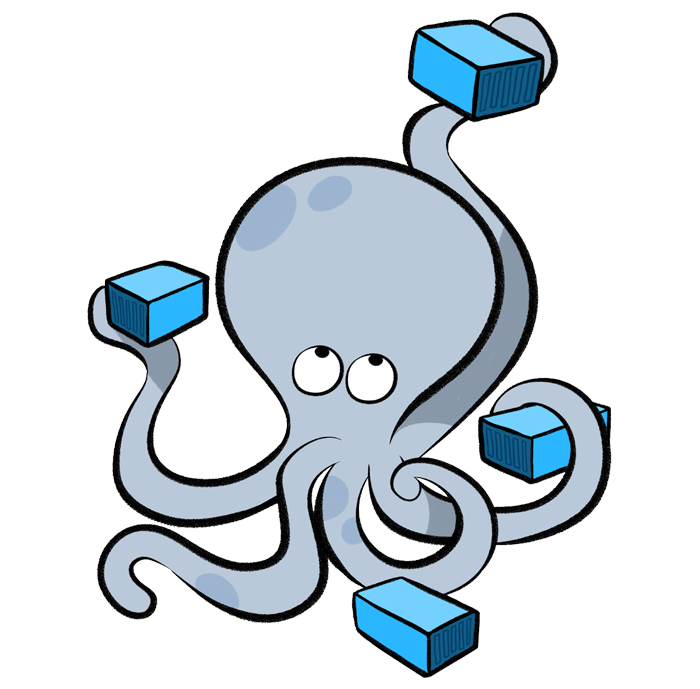
Docker Compose
- Prérequis
- Python
- Python
- Script
compose_version=1.11.2
base_url=https://github.com/docker/compose/releases/download
url=$base_url/$compose_version/docker-compose-`uname -s`-`uname -m`
curl -L $url > /usr/local/bin/docker-compose
chmod +x /usr/local/bin/docker-composeDocker Compose
- Gestionnaire de paquets de Python
- pip (>= 6)
# Debian, Ubuntu,...
apt-get -y install python-pip
# CentOS (with EPEL repository)
yum install epel-release
yum install python-pip
# Fedora
dnf install python-pippip install docker-composeDocker Compose
- Image docker
docker image pull docker/compose:$compose_version
docker container run --rm -it \
-v /var/run/docker.sock:/var/run/docker.sock \
-v $(pwd):$(pwd) \
-w "$(pwd)" \
docker/compose:$compose_version- Script run.sh
compose_version=1.11.2
base_url=https://github.com/docker/compose/releases/download
url=$base_url/$compose_version/run.sh
curl -L $url > /usr/local/bin/docker-compose
chmod +x /usr/local/bin/docker-composedocker-compose.yml
- Structure
- Services = conteneurs
- Volumes
- Réseaux
version: '2'
services:
web:
...
volumes:
log: ...
networks:
front-tier:
driver: bridgedocker-compose.yml
- Services
services:
web:
image: sewatech/web
build:
context: .
ports:
- "127.0.0.1:8888:80"
volumes:
- web-content:/usr/local/apache2/htdocs
networks:
- front-tierPrincipales commandes
- Démarrer en mode daemon
docker-compose up -ddocker-compose up -d --force-recreate- Arrêter les conteneurs
docker-compose downTP
- Application Java
- Java 8
- Apache Tomcat
- Web Archive
- Base de données
- Postgres
- Reverse Proxy
- Apache httpd
- Docker Compose
Introduction à Docker
FIN
